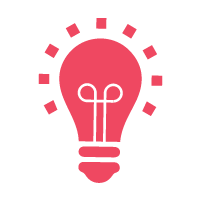Module 1: Information and Data Literacy
 4 hours
4 hours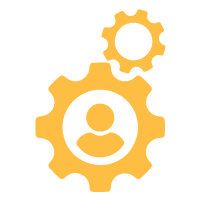
The aim of this module is to present teachers, school leaders, support staff and educators of all levels working with young students aged between 6 and 12 years with some background knowledge about Information and Data Literacy. This topic is one of the five pillars of the Digital Competence Framework.
 4 hours
4 hoursSummary
The DIGCOMP 2.0 Framework aims to develop digitally competent European citizens. According to the DIGCOMP Framework, “being digitally competent means using digital technologies in a confident and safe way for various purposes such as working, getting a job, learning, shopping online, obtaining health information, entertainment, being included and participating in society”.
Within this framework, this module will address the first pillar – Information and Data Literacy. Under this competence area, the framework outlines how European citizens should develop the following knowledge, skills and competences: how to browse, search and filter data, information and digital content; how to evaluate data, information and digital content.
Through the content presented in this module, the aim is that teachers, educators, support staff and school leaders will increase their knowledge of Information and Data Literacy – both within the context of the DIGCOMP Framework and as a standalone subject – and that they will then be better supported to support students in their school to develop their knowledge, skills and competence in this area.
Objectives
Upon completion of this Module participants should be able to:
- Define information and data literacy
- Discuss how information and data literacy fit within the DIGCOMP Framework
- Discuss why information and data literacy is important for students
- Describe effective strategies for browsing, searching and filtering data, information and digital content
- Practice how to effectively browse, search and filter data, information and digital content
- Guide students in effective strategies for browsing, searching and filtering data, information and digital content
- Define fake news
- Discuss how to identity fake news items
- Describe common techniques used by fake news makers
- Discuss how to identify if an online source is credible
- Guide students in effective strategies for evaluating data, information and digital content
- Describe effective strategies for managing data, information and digital content
- Practice how to effectively manage data, information and digital content
- Guide students in effective strategies for managing data, information and digital content
- Apply what they have learned throughout this module to their teaching practice